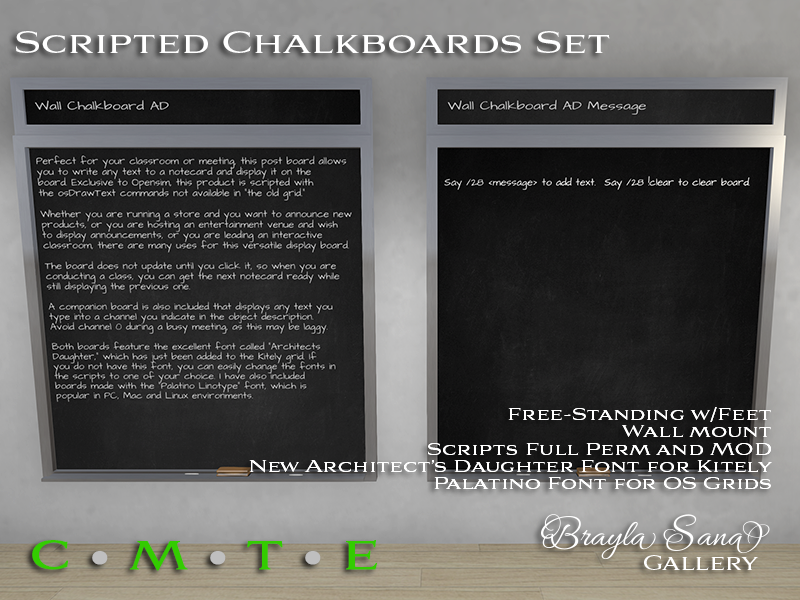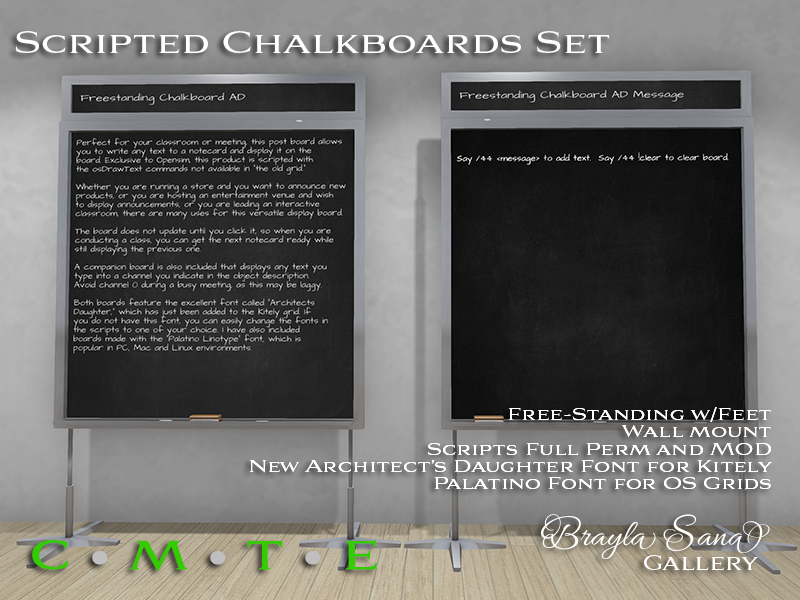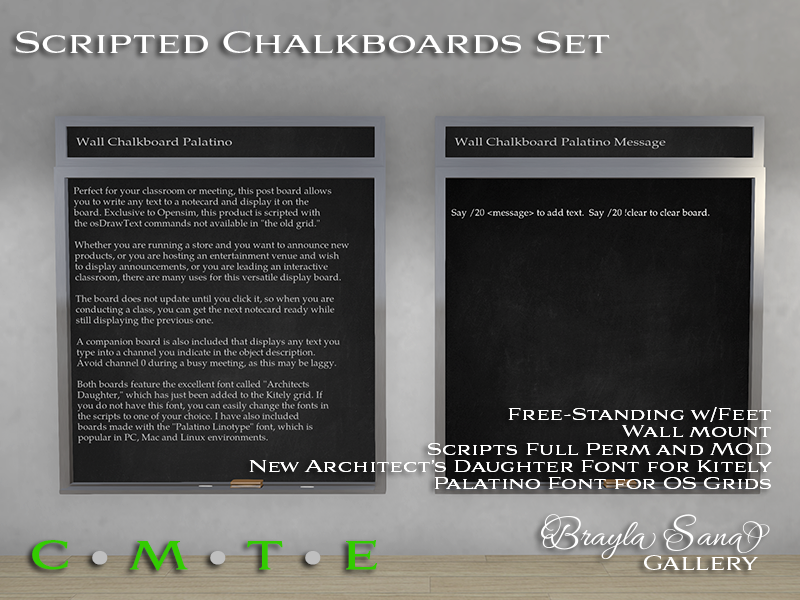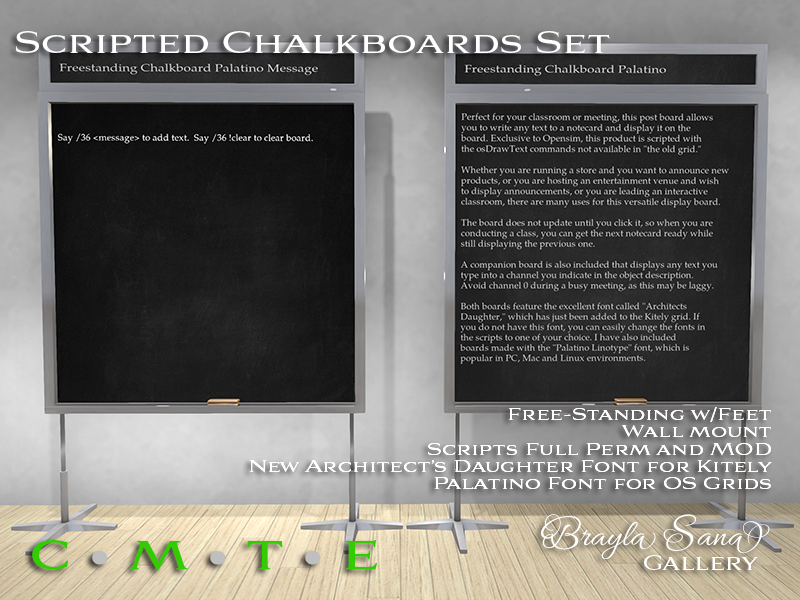Important:
ALL BOARDS WILL BE BLANK FROM THE KITELY MARKET UNTIL YOU RESET SCRIPTS. This is to circumvent the UUID check that Kitely makes when you upload items. The Chalkboards contain DYNAMIC textures that activate when the script is reset.
Blackboards You Control
Perfect for your classroom or meeting, this post board allows you to write any text to a notecard and display it on the board. Exclusive to Opensim, this product is scripted with the osDrawText commands not available in “the old grid.”
Whether you are running a store and you want to announce new products, or you are hosting an entertainment venue and wish to display announcements, or you are leading an interactive classroom, there are many uses for this versatile display board.
The board does not update until you click it, so when you are conducting a class, you can get the next notecard ready while still displaying the previous one.
A companion board is also included that displays any text you type into a channel you indicate in the object description. Avoid channel 0 during a busy meeting, as this may be laggy.
Both boards feature the excellent font called “Architects Daughter,” which has just been added to the Kitely grid. If you do not have this font, you can easily change the fonts in the scripts to one of your choice. I have also included boards made with the “Palatino Linotype” font, which is popular in PC, Mac and Linux environments.
The board may be all white after first entering the region or after a long period of inactivity. Simply reset scripts to bring back the text and chalkboard look.
Scripts are full perm to make customization easier.
Instructions:
The object name is the title of the board. To change the board title, rename the board.
For the text boards, use the object description to set the channel to communicate with the post board.
Note: FULL PERMS are for ease of use in OARS and for easier customization. This product is NOT TO BE RESOLD.